Goals
- Continue working with clustering and classification algorithms
- Work on linear regression models
- Start working on neural network models including single and multilayered perceptrons.
- Continue working on the recommender system
Scoring
Every exercise has an associated difficulty level. Easy and medium-difficult exercises help you understand the fundamentals and give you ideas to work on difficult exercises. It is highly recommended that you finish easy and medium-difficult exercises to have a good score. Given below is the difficulty scale that will be marked with every exercise:
- ★: Easy
- ★★: Medium
- ★★★: Difficult
Guidelines
- To get complete guidance from the mentors, it is highly recommended that you work on today's practical session and not on the preceding ones.
- Make sure that you rename your submission properly and correctly. Double-check your submission.
- Please check the references.
- There are several ways to achieve a task. Hence there are many possible solutions. But try to make maximum use of the libraries that have been suggested to you for your exercises.
Installation
Please refer installation page. For today's exercise, we will continue with the libraries you have already installed.
Exercise 3.1 ★
During practical session 2, we saw a clustering algorithm called KMeans. In this practical session, we see some more clustering algorithms. We will try to get more clusters and also check the time taken by each of these algorithms.
Let's start once again with KMeans and try to get clusters of size between 2 and 11.
from PIL import Image
import numpy
import math
import matplotlib.pyplot as plot
from sklearn.cluster import KMeans
imgfile = Image.open("flower.jpg")
numarray = numpy.array(imgfile.getdata(), numpy.uint8)
X = []
Y = []
fig, axes = plot.subplots(nrows=5, ncols=2, figsize=(20,25))
xaxis = 0
yaxis = 0
for x in range(2, 12):
cluster_count = x
clusters = KMeans(n_clusters = cluster_count)
clusters.fit(numarray)
npbins = numpy.arange(0, cluster_count + 1)
histogram = numpy.histogram(clusters.labels_, bins=npbins)
labels = numpy.unique(clusters.labels_)
barlist = axes[xaxis, yaxis].bar(labels, histogram[0])
if(yaxis == 0):
yaxis = 1
else:
xaxis = xaxis + 1
yaxis = 0
for i in range(cluster_count):
barlist[i].set_color('#%02x%02x%02x' % (math.ceil(clusters.cluster_centers_[i][0]),
math.ceil(clusters.cluster_centers_[i][1]), math.ceil(clusters.cluster_centers_[i][2])))
plot.show()
Your next goal is to test the above code for cluster sizes between 2 and 21 which will give you the figure given below.
Note: The following image was generated after 6 minutes. Optionally, you can add print statements to test whether your code is working fine.
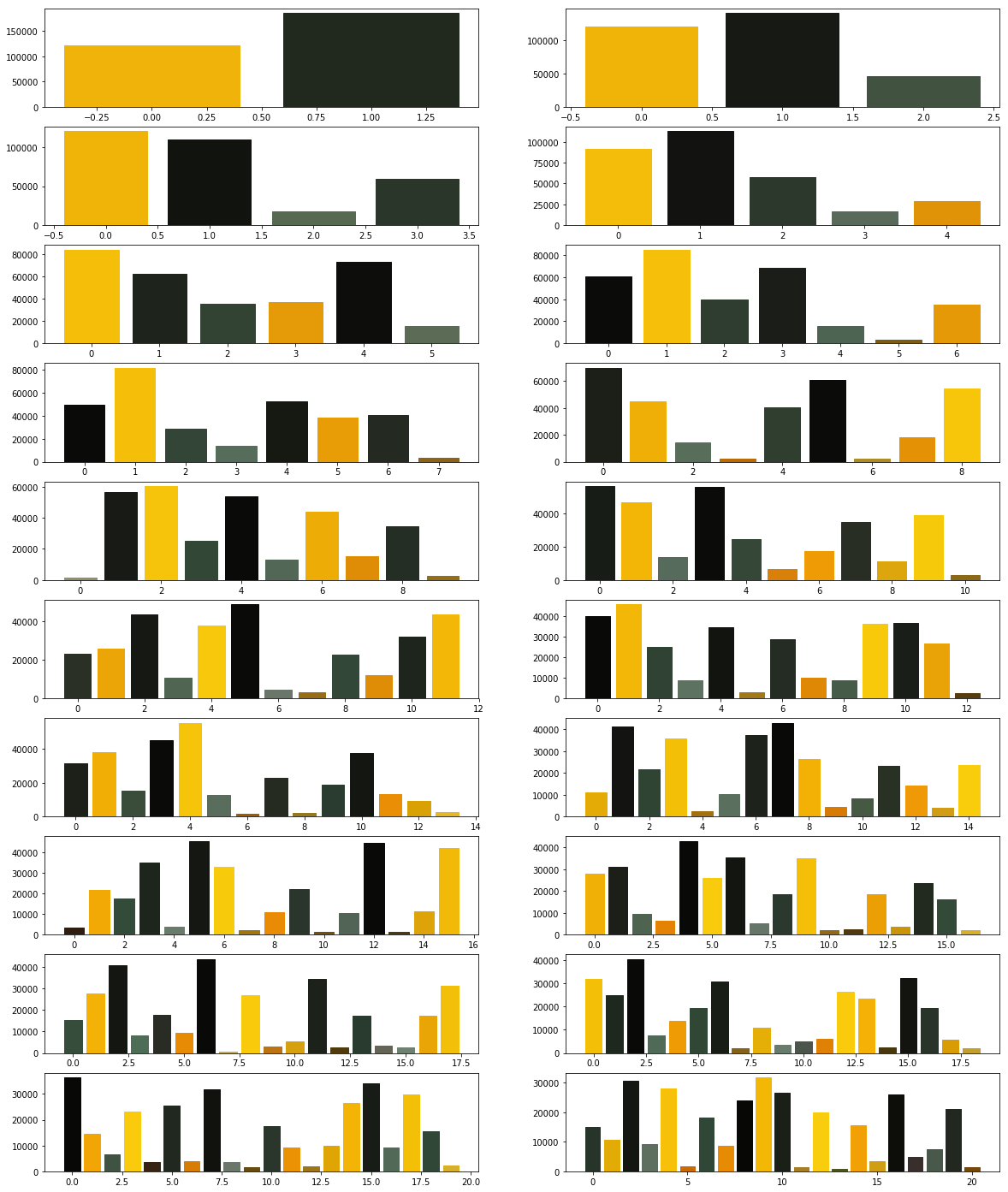
Now we modify the above algorithm to use MiniBatchKMeans clustering algorithm (refer here). Observe the changes.
from PIL import Image
import numpy
import math
import matplotlib.pyplot as plot
from sklearn.cluster import MiniBatchKMeans
imgfile = Image.open("flower.jpg")
numarray = numpy.array(imgfile.getdata(), numpy.uint8)
X = []
Y = []
fig, axes = plot.subplots(nrows=5, ncols=2, figsize=(20,25))
xaxis = 0
yaxis = 0
for x in range(2, 12):
cluster_count = x
clusters = MiniBatchKMeans(n_clusters = cluster_count)
clusters.fit(numarray)
npbins = numpy.arange(0, cluster_count + 1)
histogram = numpy.histogram(clusters.labels_, bins=npbins)
labels = numpy.unique(clusters.labels_)
barlist = axes[xaxis, yaxis].bar(labels, histogram[0])
if(yaxis == 0):
yaxis = 1
else:
xaxis = xaxis + 1
yaxis = 0
for i in range(cluster_count):
barlist[i].set_color('#%02x%02x%02x' % (math.ceil(clusters.cluster_centers_[i][0]),
math.ceil(clusters.cluster_centers_[i][1]), math.ceil(clusters.cluster_centers_[i][2])))
plot.show()
What did you observe? Your next goal is to test the above code for cluster sizes between 2 and 21 which will give you the figure given below.
What are your conclusions?
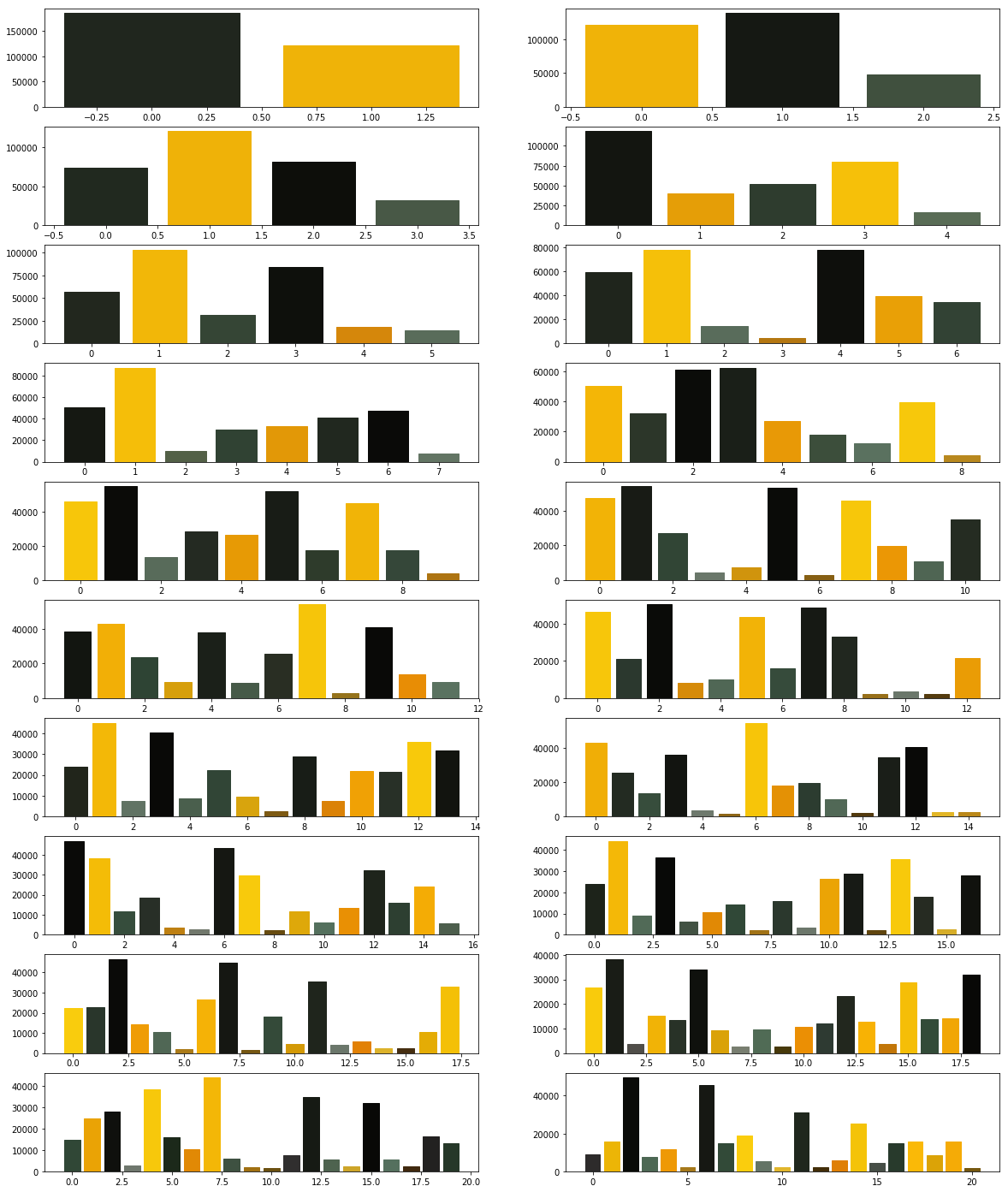
In order to compare the two algorithms, we consider the time taken by each of these algorithms. We will repeat the above experiment, but this time we will plot the time taken to obtain clusters of different sizes.
We start with KMeans.
from PIL import Image
import numpy
import math
import time
import matplotlib.pyplot as plot
from sklearn.cluster import KMeans
imgfile = Image.open("flower.jpg")
numarray = numpy.array(imgfile.getdata(), numpy.uint8)
X = []
Y = []
for x in range(1, 20):
cluster_count = x
start_time = time.time()
clusters = KMeans(n_clusters = cluster_count)
clusters.fit(numarray)
end_time = time.time()
total_time = end_time - start_time
print("Total time: ", x, ":", total_time)
X.append(x)
Y.append(total_time)
plot.bar(X, Y)
plot.show()
You may get a graph similar to the following.
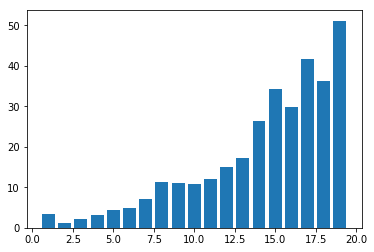
We now use MiniBatchKMeans.
from PIL import Image
import numpy
import math
import time
import matplotlib.pyplot as plot
from sklearn.cluster import MiniBatchKMeans
imgfile = Image.open("flower.jpg")
numarray = numpy.array(imgfile.getdata(), numpy.uint8)
X = []
Y = []
for x in range(1, 20):
cluster_count = x
start_time = time.time()
clusters = MiniBatchKMeans(n_clusters = cluster_count)
clusters.fit(numarray)
end_time = time.time()
total_time = end_time - start_time
print("Total time: ", x, ":", total_time)
X.append(x)
Y.append(total_time)
plot.bar(X, Y)
plot.show()
You may get a graph similar to the following.
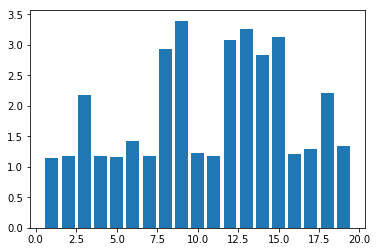
Now test the above code using MiniBatchKMeans algorithm with cluster sizes between 2 and 50. What are your observations?
Finally we want to see whether we get the same cluster centers from both the algorithms. Run the following program to see the cluster centers produced by the two algorithms. We use two different colors (red and black) to distinguish the cluster centers from the two algorithms.
from PIL import Image
import numpy
import math
import matplotlib.pyplot as plot
from sklearn.cluster import KMeans
from sklearn.cluster import MiniBatchKMeans
imgfile = Image.open("flower.jpg")
numarray = numpy.array(imgfile.getdata(), numpy.uint8)
cluster_count = 10
clusters = KMeans(n_clusters = cluster_count)
clusters.fit(numarray)
mclusters = MiniBatchKMeans(n_clusters = cluster_count)
mclusters.fit(numarray)
fig, axes = plot.subplots(nrows=3, ncols=1, figsize=(20,25))
#Scatter plot for RG (RGB)
axes[0].scatter(numarray[:,0],numarray[:,1])
axes[0].scatter(clusters.cluster_centers_[:,0], clusters.cluster_centers_[:,1], c='red')
axes[0].scatter(mclusters.cluster_centers_[:,0], mclusters.cluster_centers_[:,1], c='black')
#Scatter plot of RB (RGB)
axes[1].scatter(numarray[:,0],numarray[:,2])
axes[1].scatter(clusters.cluster_centers_[:,0], clusters.cluster_centers_[:,2], c='red')
axes[1].scatter(mclusters.cluster_centers_[:,0], mclusters.cluster_centers_[:,2], c='black')
#Scatter plot of GB (RGB)
axes[2].scatter(numarray[:,1],numarray[:,2])
axes[2].scatter(clusters.cluster_centers_[:,1], clusters.cluster_centers_[:,2], c='red')
axes[2].scatter(mclusters.cluster_centers_[:,1], mclusters.cluster_centers_[:,2], c='black')
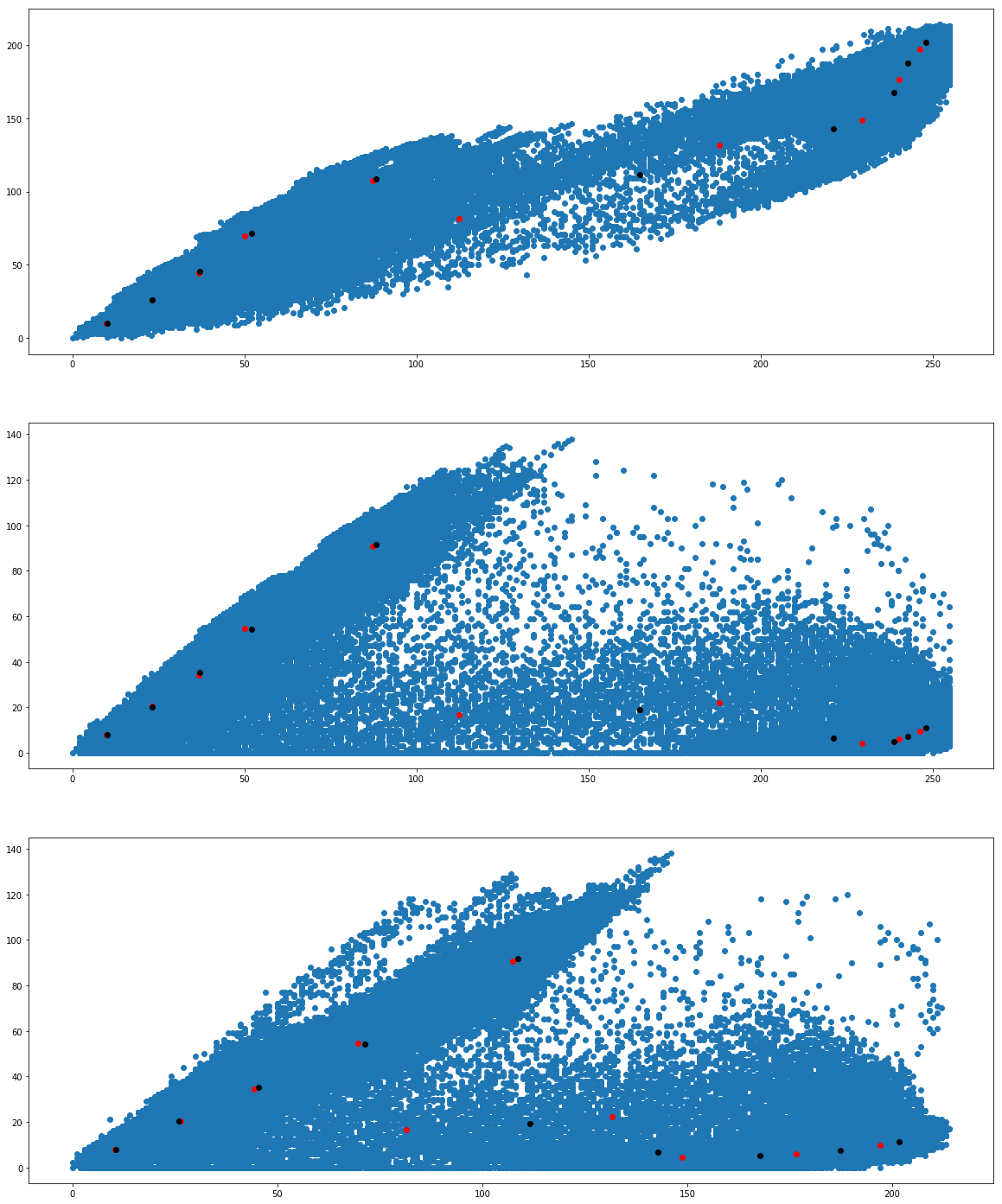
We would like to see how the individual pixel values have been clustered. Run the following program a couple of times.
from PIL import Image
import numpy
import math
import time
import matplotlib.pyplot as plot
from sklearn.cluster import KMeans
from sklearn.cluster import MiniBatchKMeans
imgfile = Image.open("flower.jpg")
numarray = numpy.array(imgfile.getdata(), numpy.uint8)
cluster_count = 10
mclusters = MiniBatchKMeans(n_clusters = cluster_count)
mclusters.fit(numarray)
npbins = numpy.arange(0, cluster_count + 1)
histogram = numpy.histogram(mclusters.labels_, bins=npbins)
labels = numpy.unique(mclusters.labels_)
fig, axes = plot.subplots(nrows=3, ncols=2, figsize=(20,25))
#Scatter plot for RG (RGB)
colors = []
for i in range(len(numarray)):
j = mclusters.labels_[i]
colors.append('#%02x%02x%02x' % (math.ceil(mclusters.cluster_centers_[j][0]),
math.ceil(mclusters.cluster_centers_[j][1]), 0))
axes[0,0].scatter(numarray[:,0],numarray[:,1], c=colors)
axes[0,0].scatter(mclusters.cluster_centers_[:,0], mclusters.cluster_centers_[:,1], marker="+", c='red')
#Scatter plot for RB (RGB)
colors = []
for i in range(len(numarray)):
j = mclusters.labels_[i]
colors.append('#%02x%02x%02x' % (math.ceil(mclusters.cluster_centers_[j][0]),
0, math.ceil(mclusters.cluster_centers_[j][2])))
axes[1,0].scatter(numarray[:,0],numarray[:,2], c=colors)
axes[1,0].scatter(mclusters.cluster_centers_[:,0], mclusters.cluster_centers_[:,2], marker="+", c='white')
#Scatter plot for GB (RGB)
colors = []
for i in range(len(numarray)):
j = mclusters.labels_[i]
colors.append('#%02x%02x%02x' % (0, math.ceil(mclusters.cluster_centers_[j][1]),
math.ceil(mclusters.cluster_centers_[j][2])))
axes[2,0].scatter(numarray[:,1],numarray[:,2], c=colors)
axes[2,0].scatter(mclusters.cluster_centers_[:,1], mclusters.cluster_centers_[:,2], marker="+", c='yellow')
clusters = KMeans(n_clusters = cluster_count)
clusters.fit(numarray)
npbins = numpy.arange(0, cluster_count + 1)
histogram = numpy.histogram(clusters.labels_, bins=npbins)
labels = numpy.unique(clusters.labels_)
#Scatter plot for RG (RGB)
colors = []
for i in range(len(numarray)):
j = clusters.labels_[i]
colors.append('#%02x%02x%02x' % (math.ceil(clusters.cluster_centers_[j][0]),
math.ceil(clusters.cluster_centers_[j][1]), 0))
axes[0,1].scatter(numarray[:,0],numarray[:,1], c=colors)
axes[0,1].scatter(clusters.cluster_centers_[:,0], clusters.cluster_centers_[:,1], marker="+", c='red')
#Scatter plot for RB (RGB)
colors = []
for i in range(len(numarray)):
j = clusters.labels_[i]
colors.append('#%02x%02x%02x' % (math.ceil(clusters.cluster_centers_[j][0]),
0, math.ceil(clusters.cluster_centers_[j][2])))
axes[1,1].scatter(numarray[:,0],numarray[:,2], c=colors)
axes[1,1].scatter(clusters.cluster_centers_[:,0], clusters.cluster_centers_[:,2], marker="+", c='white')
#Scatter plot for GB (RGB)
colors = []
for i in range(len(numarray)):
j = clusters.labels_[i]
colors.append('#%02x%02x%02x' % (0, math.ceil(clusters.cluster_centers_[j][1]),
math.ceil(clusters.cluster_centers_[j][2])))
axes[2,1].scatter(numarray[:,1],numarray[:,2], c=colors)
axes[2,1].scatter(clusters.cluster_centers_[:,1], clusters.cluster_centers_[:,2], marker="+", c='yellow')
plot.show()
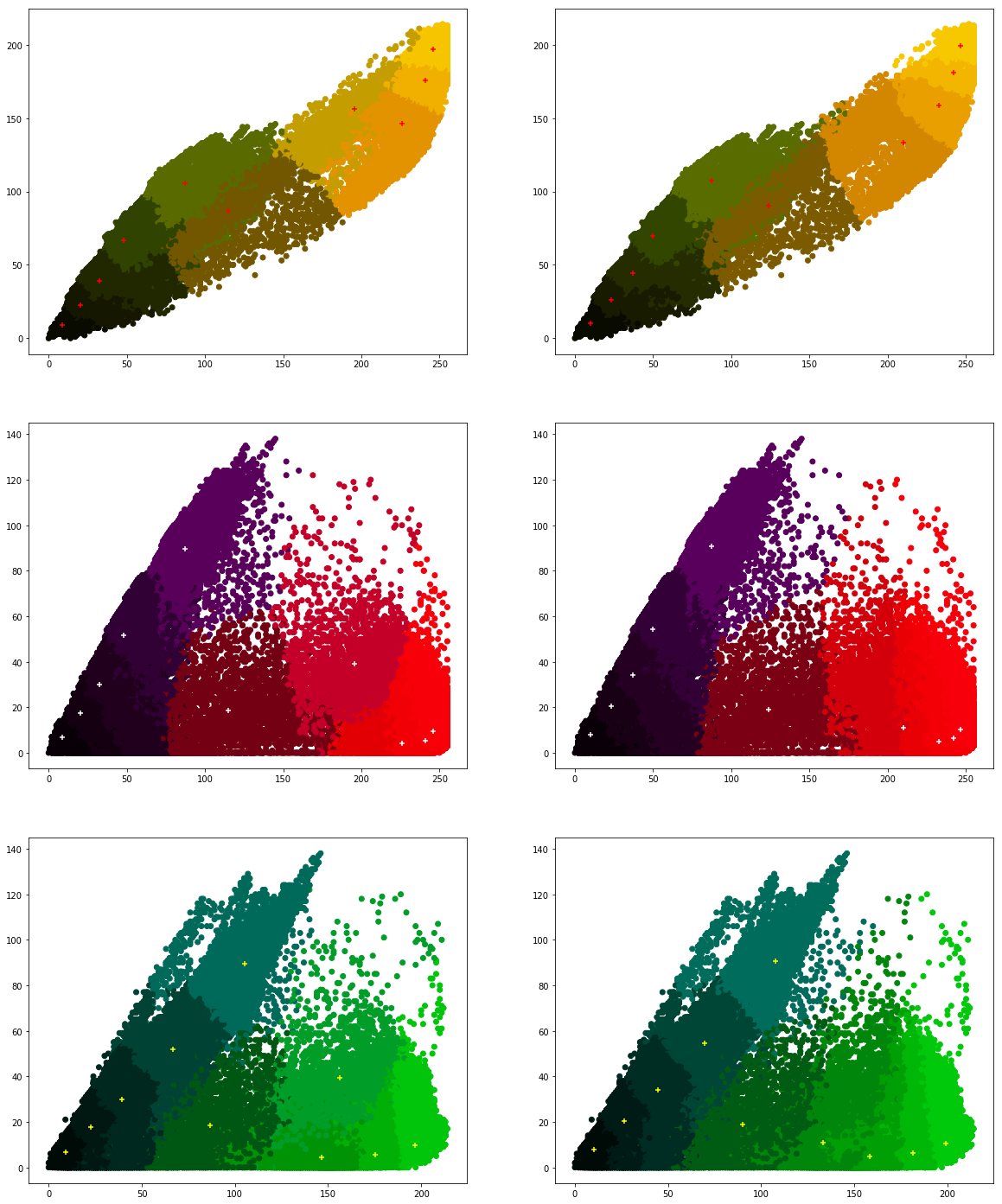
What are your conclusions?
Exercise 3.2 ★
Download the file population.csv (source: query given in references). We will first plot this multi-annual population.
import numpy as np
import matplotlib.pyplot as plot
import pandas as pd
dataset = np.loadtxt("population.csv", dtype={'names': ('year', 'population'), 'formats': ('i4', 'i')},
skiprows=1, delimiter=",", encoding="UTF-8")
df = pd.DataFrame(dataset)
df.plot(x='year', y='population', kind='scatter')
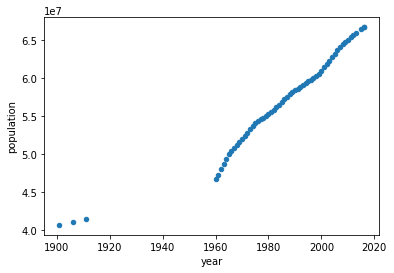
We will focus on data starting from 1960 (why?). Our goal is to use regression techniques to predict population. But we don't know how to verify. So with the available data, we create two categories: training data and test data.
We will first start with linear regression (refer here). We split the data into two: training data and test data. We will plot the actual population values and the predicted values.
import numpy as np
import matplotlib.pyplot as plot
import pandas as pd
from sklearn.linear_model import LinearRegression
dataset = np.loadtxt("population.csv", dtype={'names': ('year', 'population'), 'formats': ('i4', 'i')},
skiprows=1, delimiter=",", encoding="UTF-8")
df = pd.DataFrame(dataset[4:])
#training data
x_train = df['year'][:40].values.reshape(-1, 1)
y_train = df['population'][:40].values.reshape(-1, 1)
#training
lr = LinearRegression()
lr.fit(x_train, y_train)
#printing coefficients
print(lr.intercept_, lr.coef_)
#prediction
x_predict = x_train = df['year'][41:].values.reshape(-1, 1)
y_actual = df['population'][41:].values.reshape(-1, 1)
y_predict = lr.predict(x_predict)
plot.scatter(x_predict, y_actual)
plot.plot(x_predict, y_predict, color='red', linewidth=2)
plot.show()
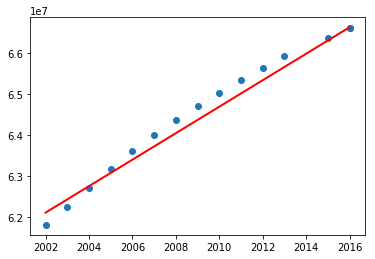
Now test the above program including the data before 1960. What did you notice? You may have got the following graph.
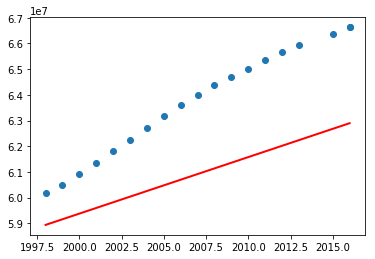
What are your observations? So the above program using linear regression perfectly fit for a subset of data. Let's now try with polynomial features with degree 2 (refer Polynomial Regression: Extending linear models).
import numpy as np
import matplotlib.pyplot as plot
import pandas as pd
from sklearn.linear_model import LinearRegression
from sklearn.preprocessing import PolynomialFeatures
dataset = np.loadtxt("population.csv", dtype={'names': ('year', 'population'), 'formats': ('i4', 'i')},
skiprows=1, delimiter=",", encoding="UTF-8")
df = pd.DataFrame(dataset[4:])
#training data
x_train = df['year'][:50].values.reshape(-1, 1)
y_train = df['population'][:50].values.reshape(-1, 1)
pf = PolynomialFeatures(degree=2)
x_poly = pf.fit_transform(x_train)
#training
lr = LinearRegression()
lr.fit(x_poly, y_train)
#printing coefficients
print(lr.intercept_, lr.coef_)
#prediction
x_predict = x_train = df['year'][41:].values.reshape(-1, 1)
y_actual = df['population'][41:].values.reshape(-1, 1)
y_predict = lr.predict(pf.fit_transform(x_predict))
plot.scatter(x_predict, y_actual)
plot.plot(x_predict, y_predict, color='red', linewidth=2)
plot.show()
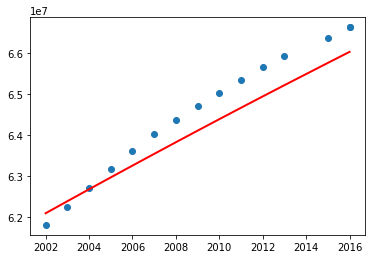
Before jumping into a conclusion, let's consider the entire data and see.
import numpy as np
import matplotlib.pyplot as plot
import pandas as pd
from sklearn.linear_model import LinearRegression
from sklearn.preprocessing import PolynomialFeatures
dataset = np.loadtxt("population.csv", dtype={'names': ('year', 'population'), 'formats': ('i4', 'i')},
skiprows=1, delimiter=",", encoding="UTF-8")
df = pd.DataFrame(dataset)
#training data
x_train = df['year'][:40].values.reshape(-1, 1)
y_train = df['population'][:40].values.reshape(-1, 1)
pf = PolynomialFeatures(degree=2)
x_poly = pf.fit_transform(x_train)
#training
lr = LinearRegression()
lr.fit(x_poly, y_train)
#printing coefficients
print(lr.intercept_, lr.coef_)
#prediction
x_predict = x_train = df['year'][41:].values.reshape(-1, 1)
# Let's add some more years
x_predict = np.append(range(1900, 1959), x_predict)
x_predict = x_predict.reshape(-1, 1)
y_actual = df['population'][41:].values.reshape(-1, 1)
y_predict = lr.predict(pf.fit_transform(x_predict))
plot.scatter(df['year'], df['population'])
plot.plot(x_predict, y_predict, color='red', linewidth=2)
plot.show()
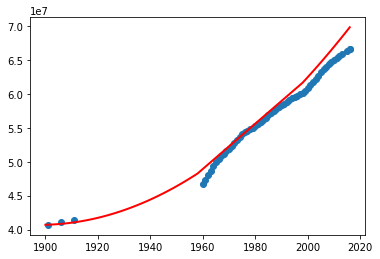
What do you think? Can we use this program to predict the missing data (especially in the absence of other external source of information)? Try the above program with different degrees.
Exercise 3.3 ★★
In this exercise, we will continue to use scikit-learn to recognize handwriting. Scikit-learn has a lot of datasets. We will use one such dataset called digits dataset, which consists of labeled handwriting images of digits. The following program will show the labels.
from sklearn import datasets
import numpy as np
digits = datasets.load_digits()
print(np.unique(digits.target))
We will now see the total number of images and the contents of one test image.
from sklearn import datasets
import numpy as np
import matplotlib.pyplot as plot
digits = datasets.load_digits()
print("Number of images: ", digits.images.size)
print("Input data: ", digits.images[0])
print("Label:", digits.target[0])
plot.imshow(digits.images[0], cmap=plot.cm.gray_r)
plot.show()
We will now use a support vector classifier to train the data. We will split our data into two: training data and test data. Remember that we already have labels for the entire dataset.
from sklearn import datasets, svm
import numpy as np
import matplotlib.pyplot as plot
digits = datasets.load_digits()
training_images = digits.images[:int(digits.images.shape[0]/2)]
training_images = training_images.reshape((training_images.shape[0], -1))
training_target = digits.target[0:int(digits.target.shape[0]/2)]
classifier = svm.SVC(gamma=0.001, C=100.)
#training
classifier.fit(training_images, training_target)
#prediction
predict_image = digits.images[int(digits.images.shape[0]/2)+2]
print("Predicted value: ", classifier.predict(predict_image.reshape(1,-1)))
plot.imshow(predict_image, cmap=plot.cm.gray_r)
plot.show()
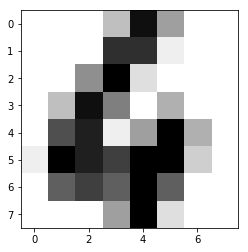
Now let's try predicting the remaining labels and use the classifcation report to get the precision of prediction.
from sklearn import datasets, svm, metrics
import numpy as np
import matplotlib.pyplot as plot
digits = datasets.load_digits()
training_images = digits.images[:int(digits.images.shape[0]/2)]
training_images = training_images.reshape((training_images.shape[0], -1))
training_target = digits.target[0:int(digits.target.shape[0]/2)]
classifier = svm.SVC(gamma=0.001, C=100.)
#training
classifier.fit(training_images, training_target)
#prediction
predict_images = digits.images[int(digits.images.shape[0]/2)+1:]
actual_labels = digits.target[int(digits.target.shape[0]/2)+1:]
predicted_labels = classifier.predict(predict_images.reshape((predict_images.shape[0], -1)))
#classification report
print(metrics.classification_report(actual_labels,predicted_labels))
There are other classifiers available. We will now work with Perceptron (refer here) and see its performance.
from sklearn import datasets, metrics
from sklearn.linear_model import Perceptron
import numpy as np
import matplotlib.pyplot as plot
digits = datasets.load_digits()
training_images = digits.images[:int(digits.images.shape[0]/2)]
training_images = training_images.reshape((training_images.shape[0], -1))
training_target = digits.target[0:int(digits.target.shape[0]/2)]
classifier = Perceptron(max_iter=1000)
#training
classifier.fit(training_images, training_target)
#prediction
predict_images = digits.images[int(digits.images.shape[0]/2)+1:]
actual_labels = digits.target[int(digits.target.shape[0]/2)+1:]
predicted_labels = classifier.predict(predict_images.reshape((predict_images.shape[0], -1)))
#classification report
print(metrics.classification_report(actual_labels,predicted_labels))
Finally, we will finish the test with Multilayer Perceptron (refer here).
from sklearn import datasets, metrics
from sklearn.neural_network import MLPClassifier
import numpy as np
import matplotlib.pyplot as plot
digits = datasets.load_digits()
training_images = digits.images[:int(digits.images.shape[0]/2)]
training_images = training_images.reshape((training_images.shape[0], -1))
training_target = digits.target[0:int(digits.target.shape[0]/2)]
classifier = MLPClassifier(alpha=2, max_iter=1000)
#training
classifier.fit(training_images, training_target)
#prediction
predict_images = digits.images[int(digits.images.shape[0]/2)+1:]
actual_labels = digits.target[int(digits.target.shape[0]/2)+1:]
predicted_labels = classifier.predict(predict_images.reshape((predict_images.shape[0], -1)))
#classification report
print(metrics.classification_report(actual_labels,predicted_labels))
Did you try changing the number of hidden layers?
What are your observations after trying the different classifiers?
Exercise 3.4 ★★
In this exercise, we will label different parts of images and train a classifier. Then we will predict the labels. Let's start by splitting an image into sub-images in the following manner.
import os,sys
from PIL import Image
import matplotlib.pyplot as plot
import numpy
imgfile = Image.open("flower.jpg")
print(imgfile.size)
figure, axes = plot.subplots(nrows=5, ncols=5, figsize=(20,25))
xaxis = 0
for i in range(0, 640, 128):
yaxis=0
for j in range(0,480, 96):
#print(i, j)
bbox = (i, j, i+128, j+96)
axes[xaxis, yaxis].imshow(imgfile.crop(bbox))
yaxis = yaxis + 1
xaxis = xaxis + 1
plot.show()
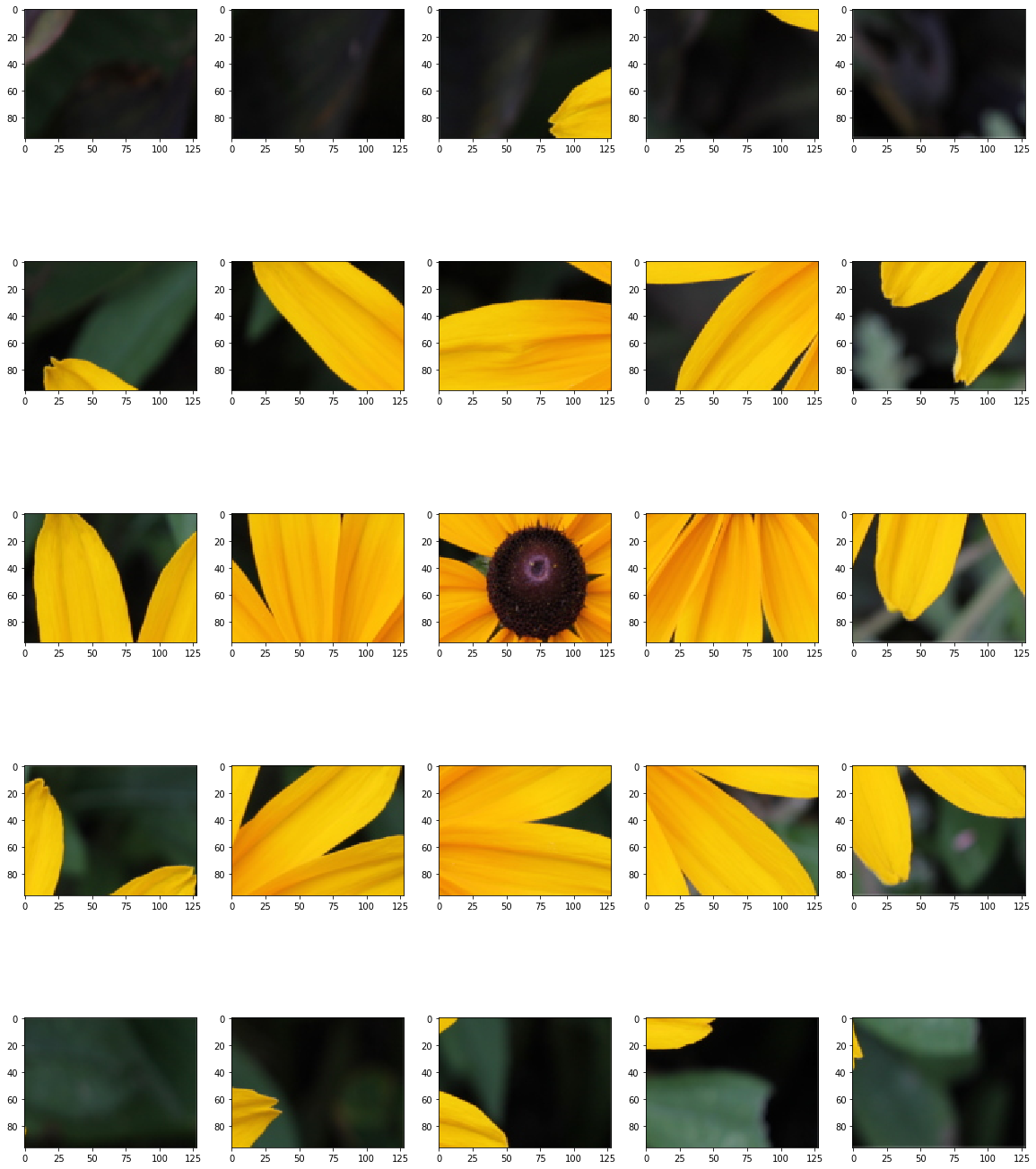
Your next goal is to label these subimages based on the predominant colors. You can ask the user to label the subimages into colors, like blue, green, yellow, etc. For every subimage, we will have only one color. Then train and test your classifiers using the following methods.
- Support vector classifier (SVC)
- Perceptron
- Multilayer Perceptron
Do not forget to print the classification report for every classifier. How was the precision of every classifier that you considered? Can you increase the number of subimages and test again?
Exercise 3.5 ★★★
Project: Image recommender system: 3 practical sessions
Recall that the goal of this project is to recommend images based on the color preferences of the user. We will build this system in three practical sessions.
During your last practical session, you collected images and obtained the predominant colors in each image. Now with your knowledge in different types of classifiers and clustering algorithms, what more information will you add for every image?
For every image, you already have the following information
- Predominant colors in an image
- Image size
- How about asking users to tag the images? E.g., colors, cat, flower, sunflower, rose etc.
- How about asking users to tag subimages in a similar fashion?
- ...
Ask the user to select some images. We may assume that those images contain the favorite colors of the user, or other favorite characteristics. For every user, you are now in a position to build user-preference profile
- Favorite colors
- Favorite image sizes (thumbnail images, large images, medium-size images etc.)
- Tags
- ...
Are you now in a position to recommend images to a user? What's missing?
Submission
- Rename your notebook as Name1_Name2_[Name3].ipynb, where Name1, Name2 are your names.
- Submit your notebook online.
- Please don't submit your JSON, TSV and CSV files.
